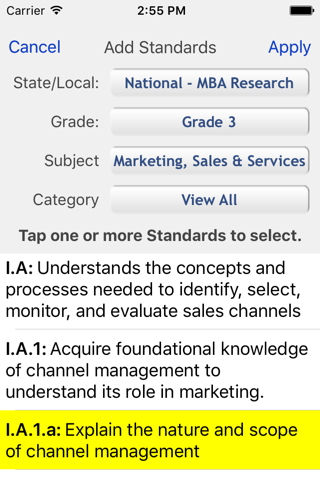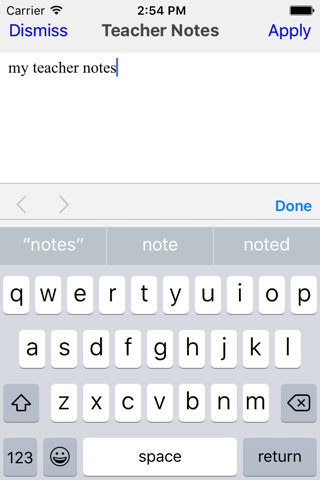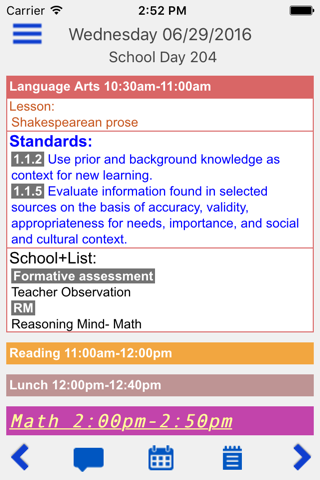
planbook.com
Planbook.com app is an automated teacher lesson planner that makes managing your plans easier, faster, and more functional than a physical paper/pencil planbook.
Planbook.com app on the iPhone is a companion app. A teacher requires a planbook account.
Planbook.com app on the iPad allows you to Sign Up for a 30-day free trial account, and make an In-app purchase in the (Go To) Account view, Renew Subscription.
Planbook.com allows you to enter and edit your lesson plans, and view your plans by week, day, month, or class lesson list. Schedule changes are dynamic, as you can bump lessons forward or back, extend lessons, or delete lessons, and your schedule will adjust accordingly.
Additional features include:
In iPad and iPhone:
- Add and report on state and national standards, including Common Core State Standards
- Attach links to your lessons
- Add your school calendar (planning days, holidays, assemblies, snow days, etc.) and your own events (student birthdays, team meetings, field trips, etc.)
- Print your plans or save to a PDF file
In iPad only:
- Specify your schedule type, supports weekly, two weeks, A/B, and cycle schedules
- Create custom schedules for each subject/class, select the days and times you teach
- Create templates for your subjects/classes
- Easily reuse classes and lessons from one year to the next
Administrators:
- View all your teachers plans and create a shared school calendar with a school account
- Create teacher Standards Reports
- Manage teacher accounts
- Add Comments to teachers